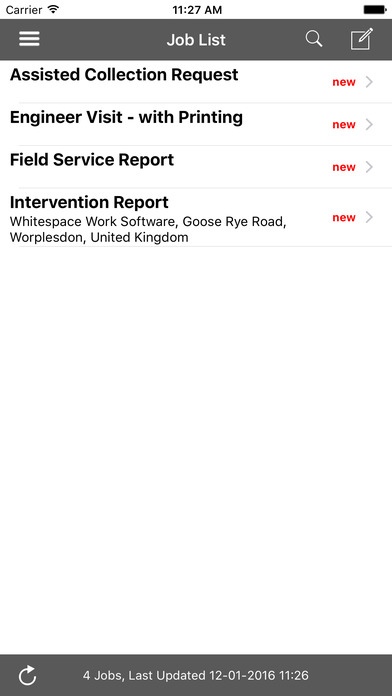AllOnMobile for iPad 3.1.2
Free Version
Publisher Description
Any Job, Any Form, Anywhere The AllOnMobile solution allows users to complete forms and jobs on a mobile device. By eliminating paperwork operatives increase the number of jobs dealt with on a daily basis. Travelling time is managed effectively as operators pick up jobs without having to go to and from the office. AllOnMobile communicates in real time, keeping track of the jobs done out in the field. It can be linked to your existing back office system in order to ensure seamless workflow. For further details please visit www.allonmobile.com AllOnMobile comes with an extensive list of data fields which you can use to create job templates: Work / Custom locations Radio, Check and Dropdown lists Free text fields - read only or editable Date and Time stamps Signature capture Barcode and QR code scanning Geo-tag locations - Where was this photo taken? Photo / Video Offline databases Decorated Images (draw over predefined pictures/diagrams) Bluetooth Printing using Zebra iMZ220, iMZ320, QLN220, QLn320 and QLn420 AirPrint Enabled for printing attachments via Attachment field Action buttons for calling the API in real time Attachments (Images/PDFs) Automated workflow In-app notification for new jobs In-app calculations
Requires iOS 8.0 or later. Compatible with iPhone, iPad, and iPod touch.
About AllOnMobile for iPad
AllOnMobile for iPad is a free app for iOS published in the Office Suites & Tools list of apps, part of Business.
The company that develops AllOnMobile for iPad is Whitespace Work Software Limited. The latest version released by its developer is 3.1.2.
To install AllOnMobile for iPad on your iOS device, just click the green Continue To App button above to start the installation process. The app is listed on our website since 2013-01-29 and was downloaded 5 times. We have already checked if the download link is safe, however for your own protection we recommend that you scan the downloaded app with your antivirus. Your antivirus may detect the AllOnMobile for iPad as malware if the download link is broken.
How to install AllOnMobile for iPad on your iOS device:
- Click on the Continue To App button on our website. This will redirect you to the App Store.
- Once the AllOnMobile for iPad is shown in the iTunes listing of your iOS device, you can start its download and installation. Tap on the GET button to the right of the app to start downloading it.
- If you are not logged-in the iOS appstore app, you'll be prompted for your your Apple ID and/or password.
- After AllOnMobile for iPad is downloaded, you'll see an INSTALL button to the right. Tap on it to start the actual installation of the iOS app.
- Once installation is finished you can tap on the OPEN button to start it. Its icon will also be added to your device home screen.